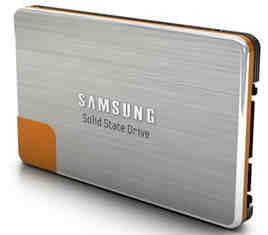
Samsung 470 Series Solid State Drives
You may have heard that Apple is shipping its new MacBook Air laptops with flash memory instead of a hard drive. Because it has no moving parts, memory has some big advantages over the spinning media used in hard drives. Reading and writing is much faster and it is more reliable. Because there are no moving parts, there is no danger of losing data because of a disk “crash” when the read/write head crashes against the media. It’s also more energy efficient because there is no need for a motor to spin the drive.
Apple isn’t the only PC vendor to offer flash drives. I’ve been using a Lenovo ThinkPad X300 with a 64GB flash drive for past two years and have enjoyed how quickly it boots up and having less anxiety about the drive breaking if the laptop is jostled or dropped (which has happened a few of times with so far no ill effects).
Adding an SSD Flash Drive to a Desktop or Laptop PC or Mac
But you don’t necessarily have to get a new laptop to take advantage of these drives. Samsung is now selling after-market solid state drives for both laptop and desktop PCs and Macs.
I installed a Samsung 470 Series drive in my desktop machine. The drive Samsung loaned me stores 256 gigabytes and sells online for $549, but they also offer a 64GB drive for $139 and a 128GB for $279. 64GB is very little storage for a desktop PC but it’s enough for the operating system and – for most people – all of your software and some data files. Fortunately, if you add it to your existing desktop PC, you can still keep the original drive to store your data and software programs that don’t fit on the flash drive. That way you have the performance and reliability of flash and the larger storage from your hard drive.
For example, I’m using my old 1 terabyte Western Digital drive for most of my data, music files, video and photographs and the new Samsung flash drive for the Windows operating system, my software and my work in progress data files. I’m also using the old hard drive to back up the data stored on the flash drive though the chances of losing data on a flash drive are pretty slim.
Samsung publishes all sorts of performance data to brag about how fast their drives are but, for me, the test is what it feels like to start up the machine, load software, install software and copy files.
Until I installed this drive, it would take me about five minutes between the time I turned on the PC and the time I could actually start to use it by running programs. And even then it would be a little slow at first. Now it takes about 30 seconds from a cold start to loading Mozilla Firefox and some of that time is taken up by the Intel hardware going through its initial boot process.
In addition to the faster start-up, the machine wakes about much faster from sleep mode. Before, from the time I touched the keyboard or moved the mouse while the machine was sleeping, I had to wait 30 seconds or more for the hard drive to spin up. Now it it usable a few seconds after I start waking it up. It’s also faster to shut down a machine because that often requires writing to the drive.
.
Your performance will of course vary depending on your hardware configuration and the software you’re using. In my case, for example, I have a number of USB devices plugged into the machine which does delay startup times.
When you connect a new start-up drive you have to install the operating system and re-install all of your programs. That used to be a major pain but most of the programs I use can be downloaded so it didn’t take me that long. To be fair, a new installation of Windows will always run a bit faster than an older machine because after awhile the Windows registry gets cluttered which causes slower boot times, a condition known as “Windows crud.” But even SSD drives installed a long time ago boot faster because they churn through the crud more quickly.
Hybrid Drives Give You More Storage for Less Money
Although an SSD drive is the fastest way to load programs and data, a close second is a hybrid drive which is a traditional hard drive that’s also equipped with flash memory and software to intelligently store frequently accessed data from the memory instead of the spinning media. For example the Seagate Momentus XT drives have 4GB of flash memory in additional to the spinning storage. Using software they call “Adaptive Memory Technology,” Seagate claims that they are “80% faster than traditional 7200 RPM drives. On its web site, the company has a video that compares the Momentus XT to flash memory and a traditional hard drive with a test that shows that the hybrid drive is faster than traditional drives but not quite as fast as flash.
Though not quite as fast as pure SSD drives, the big advantage of hybrid drives is that you can get a lot more storage for a lot less money. For example, Amazon sells a 500GB Momentus for $129 and a 256GB drive for $99 which is less than a fifth of the price of a Samsung 256GB flash drive.
Whether you go with a true flash drive or a Hybrid drive, the result is faster startup, faster loading of programs and faster loading and saving of data. And to gamers, that extra speed can mean a competitive edge, especially with games that are storage intense.

Larry Magid is a technology journalist and an Internet safety advocate. He serves as on-air technology analyst for CBS News, is co-director of ConnectSafely.org and founder of SafeKids.com and SafeTeens.com. He also writes columns that appear on CNET News, CBSNews.com, Huffington Post and the San Jose Mercury News.
His technology reports can be heard daily on CBS News and CBS affiliates throughout the U.S. and he has a daily tech segment on KCBS radio in San Francisco. He’s a regular contributor to BBC World Service and an occasional guest on National Public Radio’s Talk of the Nation. He is often called upon for commentary by CBS television news, CNN and Fox News and has appeared on the CBS Evening News, ABC World News Tonight, the Today Show and CBS Early Show. He has also been a frequent contributor to the New York Times and was, for 18 years, a syndicated columnist for the Los Angeles Times.
He has written several books including the best-selling Little PC Book and is co-author (with Anne Collier) of MySpace Unraveled.
Larry served on the Obama Administration’s Online Technology Working Group and the Berkman Center’s Internet Safety Technology Task Force.








