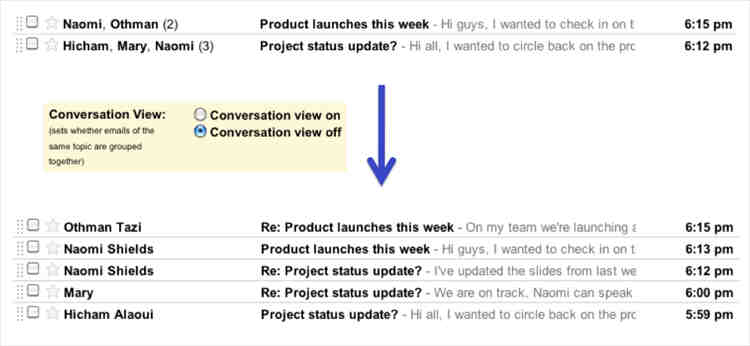
Google to let users turn “conversation view” off
Today, Google is starting to roll out an option that will allow users to view each individual message in chronological order
Unlike traditional email where every incoming message is on its own line, Gmail messages are bundled into converations with the first being on top and the most recent on bottom. This means that if you want to get that latest piece of information, you have the wade through or at least page down until you get to the new message at the bottom.
The folks who designed Gmail love this feature and have been reluctant to make it optional but the company is trying to woo corporate customers away from Outlook and many of those so called “email traditionalists” who insist on the option of not having to look at their mail in conversation view.
In a blog post, Google said that “We really hoped everyone would learn to love conversation view, but we came to realize that it’s just not right for some people.”
Google is trying to convince enterprises to move away from Microsoft Office and not only switch to Gmail but also Google Docs and Spreadsheet, Google Calendar and other Google services that compete with Microsoft’s popular desktop software.
The Google Enterprise blog acknowledged that “Conversation view is perhaps Gmail’s most hotly debated feature. Threading enthusiasts say they spend less mental energy drawing connections between related messages and that their inboxes are much less cluttered. On the other hand, email traditionalists like many former Outlook users think conversation view just complicates something that has worked for years. ”
Great Move, Finally
Even though I’ve been an email user since the late seventies (long before Outlook), I don’t think of myself as a “traditionalist.” For me, it’s just visually easier to locate the most recent message most quickly. While I understand the need to have a history of all messages on the topic between me and the other person, I don’t need to review all the old messages at the moment I want to see the latest message. In this case the “traditional” view is also the most efficient.
I’ve been complaining about Gmail’s “conversation” view for years and I’m finally getting my wish.
What’s good about Google’s decision is that they are making threaded mail optional. People who like Google’s preferred way of viewing mail in conversational mode can continue to do so while the rest of us enjoy a more efficient way to find and read our most recent messages.
How to Toggle Off Conversation View
Turning Conversation View off is easy and it’s just as easy to turn it back on.
1. Log into Gmail
2. Click Settings in the upper right corner
3. Scroll down to “Conversation View:”
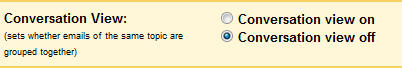
4. Click “Conversation view off.”
If you’re not happy with the way it looks or if you encounter a situation where you might want it again temporarily, it’s just as easy to reverse the process.

Larry Magid is a technology journalist and an Internet safety advocate. He serves as on-air technology analyst for CBS News, is co-director of ConnectSafely.org and founder of SafeKids.com and SafeTeens.com. He also writes columns that appear on CNET News, CBSNews.com, Huffington Post and the San Jose Mercury News.
His technology reports can be heard daily on CBS News and CBS affiliates throughout the U.S. and he has a daily tech segment on KCBS radio in San Francisco. He’s a regular contributor to BBC World Service and an occasional guest on National Public Radio’s Talk of the Nation. He is often called upon for commentary by CBS television news, CNN and Fox News and has appeared on the CBS Evening News, ABC World News Tonight, the Today Show and CBS Early Show. He has also been a frequent contributor to the New York Times and was, for 18 years, a syndicated columnist for the Los Angeles Times.
He has written several books including the best-selling Little PC Book and is co-author (with Anne Collier) of MySpace Unraveled.
Larry served on the Obama Administration’s Online Technology Working Group and the Berkman Center’s Internet Safety Technology Task Force.








