Introducing the Logitech C922 Pro Stream Webcam, which has become a godsend in my home office.
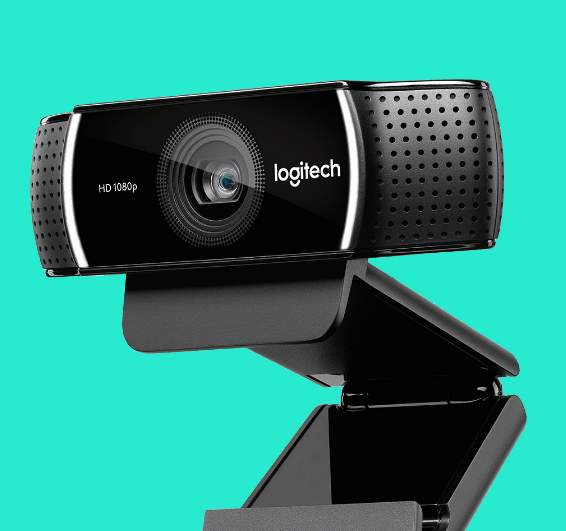
For years, I tested out a number of external webcams until every laptop came with them built in. What if you’re like me however and use a power laptop because you’re on the road a lot and a desktop unit no longer makes sense, but hook up to an external monitor when you’re not traveling?
Even though my tech guy still suggests getting a desktop unit for my home office, as an avid traveler, it just doesn’t make sense and quite frankly, the laptops (whether you’re on a Mac Book Pro or a Windows laptop) are pretty powerful now. We have both Lenovos and a Mac Book Pro in-house although we’ve used nearly all of them over the years, from HP and Acer to Sony.
Logitech C922 Pro Stream Webcam
I love my Acer external flat screen monitor — see our review of the Acer XB270HU — however when I do Skype or Zoom calls with people from around the world, I need to move the monitor aside so I can see people (and they me) through my internal webcam on my Mac.
This is when we discovered that Logitech had a number of great Webcams to choose from and while they don’t seem to be wireless yet (my guess is the reliability just isn’t there yet), you can get a connected webcam that will act as the default viewer for those conference calls when you want to see folks on the other side.
We were thrilled when the Logitech team sent us their C922 Pro Stream Webcam to test out, which seemed like the perfect solution for my workflow.
What We Love
While we didn’t think of using some of their top notch feature set, this gem of a device from Logitech is optimized for both streaming and recording.
With the Logitech C922, you can connect with superior clarity every time you go live on channels like Twitch and YouTube and then stream anything you want in your choice of 1080p or fluid HD 720p at 60fps.
Personally, I’m not a gamer, but if you are, you can broadcast your gameplay in full HD with an integrated background replacement, no-drop audio, autofocus, and a 78-degree field of view. Although we haven’t tested this out because it isn’t a service I currently need, they do offer a free 3-month premium XSplit license.
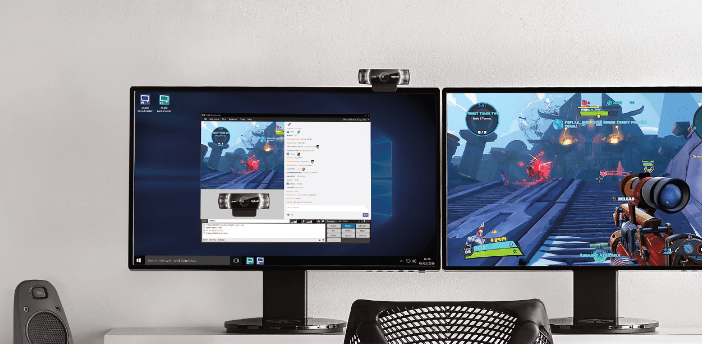
What You Need to Know

There really are no down sides to this higher end webcam except that I personally wish there were some wireless options. That said, I’ll give up that flexibility for the reliability any day and at I no longer need to shuffle my entire desk around every time I want to Skype or Zoom with the other side of the world.
The other thing to re-emphasize as noted above, is that you need to be fairly up to date on your OS for it to work.
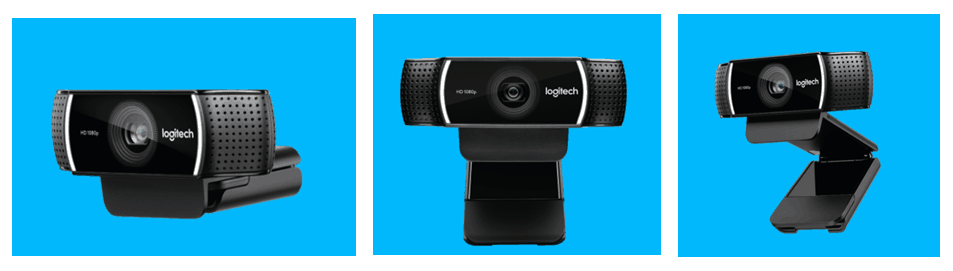
Tech requirements and support for the Logitech C922 includes Windows 7, 8 or 10, Mac OS X 10.9 or higher, XBox One, Chrome OS, Android V5.0 or above and a USB port for connection.
The Logitech C922 has pretty good reviews including over on Amazon where you can pick up one for just under $100.

Renee Blodgett is the founder of We Blog the World. The site combines the magic of an online culture and travel magazine with a global blog network and has contributors from every continent in the world. Having lived in 10 countries and explored nearly 80, she is an avid traveler, and a lover, observer and participant in cultural diversity.
She is also the CEO and founder of Magic Sauce Media, a new media services consultancy focused on viral marketing, social media, branding, events and PR. For over 20 years, she has helped companies from 12 countries get traction in the market. Known for her global and organic approach to product and corporate launches, Renee practices what she pitches and as an active user of social media, she helps clients navigate digital waters from around the world. Renee has been blogging for over 16 years and regularly writes on her personal blog Down the Avenue, Huffington Post, BlogHer, We Blog the World and other sites. She was ranked #12 Social Media Influencer by Forbes Magazine and is listed as a new media influencer and game changer on various sites and books on the new media revolution. In 2013, she was listed as the 6th most influential woman in social media by Forbes Magazine on a Top 20 List.
Her passion for art, storytelling and photography led to the launch of Magic Sauce Photography, which is a visual extension of her writing, the result of which has led to producing six photo books: Galapagos Islands, London, South Africa, Rome, Urbanization and Ecuador.
Renee is also the co-founder of Traveling Geeks, an initiative that brings entrepreneurs, thought leaders, bloggers, creators, curators and influencers to other countries to share and learn from peers, governments, corporations, and the general public in order to educate, share, evaluate, and promote innovative technologies.








