If you put your hands to a keyboard for more than an hour a day (for most of us, its upwards of 4-5 hours a day), you need an ergonomic keyboard and comfortable mouse that is contoured to your hand.
For anyone who types a lot, a small keyboard doesn’t make sense, nor does a
wired one for that matter. We have two favorite brands in the keyboard and mice category — we’ve reviewed them before and they remain our top picks: Logitech and Goldtouch.
These brands are probably not new to you and chances are you’ve used their products in the past. If you haven’t, here’s more info on two ergonomic keyboard and mice picks and why we love them so much.
Logitech MK850 Performance Keyboard & Mouse Combo
The Logitech MK850 combo is all about comfort and productivity with its cushioned palm rest, curved keyframe and contoured mouse. You can easily switch between screens on both your keyboard and mouse for seamless multi-tasking, which I do countless times an hour.



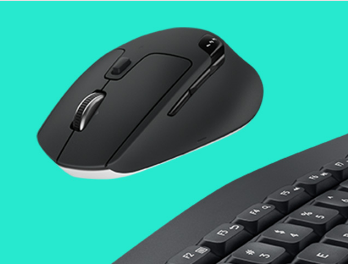
Goldtouch Wireless Ergonomic Keyboard
Next up is another ergonomic keyboard and mouse brand we absolutely love — Goldtouch. We got their second generation Goldtouch V2 Adjustable Comfort Keyboard in around the same Logitech sent us the MK850 to review.
While they don’t offer a wide range of wireless keyboards, they do have plenty of overall keyboard and mouse choices to choose from. The one wireless ergonomic keyboard option they do offer couldn’t be a better fit for travelers however, so let’s take a look!

We LOVE the size of this keyboard for not just long hauls when you can toss it in a car for a long term rental stay, but this ergonomic keyboard gem is small enough to toss in your purse.
Unlike some of the more traditional ergonomic keyboard models you may come across, the Goldtouch offers complete adjustability with 0°-30° of adjustments on the horizontal and vertical planes.
This super Comfort Keyboard will straighten your hands, wrists, shoulders, and back, helping to prevent carpal tunnel syndrome and other RSIs. Bravo – a traveler’s best friend. It is also useful for anyone who does a lot of typing and moves around a lot between a home work and an office work environment.
Want to push the keyboard together? No problem.

The keys are super soft and there’s a low activation force yet with a full key travel distance, it helps reduce the strain of long sessions on the keyboard.
While the keyboard supports both PC and Mac, in order to switch between PC and Mac mode, you will need to move the switch located on the back of the keyboard to your desired operating system.
Once you select your operating system, and plug your keyboard into an open USB port, the keyboard will automatically install the necessary driver software. We tested this out btw, and it works as instructed.
The Goldtouch ergonomic mouse collection is extensive – bravo! From classic to vertical fits, their ergonomic mice will gently guide your wrists and forearms into a natural position to decrease strain on your forearm and joints. They even have a handy mouse sizing guide.
The Goldtouch Semi-Vertical Mouse, which they sent to us to review as well, was created with an optimal slope of 66 degrees for the user who wants a mouse that is midway between a traditional ergonomic mouse and vertical mouse. Alongside their ergonomic keyboard, it makes a great choice.

Unlike vertical mice, you don’t have to use as much movement between the thumb and fingers (which in turn can require more pinching of your muscles and nerves). They include an add-on as well (they refer to as a detachable ergo-grip flange) which keeps the palm off the surface of the desk, making for a smoother ride, aka less pain, more productivity.
It has an anti-slip texture grip and rubberized coating as well and like some of the more advanced mice on the market today, you can page forward or back with your thumb.
They even include four detachable 5 gram block weights for customized weighting. Yes, really! They have a ton of ergonomic mouse options, so be sure to check out their offerings and select one that works best for you – we really love their ergonomic mice. Two thumbs up!
Goldtouch has a useful article on creating an ergonomic workstation easily and quickly on their site worth checking out.
Pros: its split keyboard functionality makes packing it a breeze — also great for ergonomic keyboard design making it easier on the hands, reduced size makes it easy for travelers, works with Bluetooth or with a dongle if your laptop doesn’t have Bluetooth functionality, soft to the touch.
Other Useful Articles You May Enjoy
- Kensington Ergonomic Pads
- Go Ergonomic with Goldtouch
- Microsoft’s Sculpt Ergonomic Keyboard
- The RCA Pro Android Tablet
- USB Spectrum Rubber & Key Mat
- Sony’s XPeria Z

Renee Blodgett is the founder of We Blog the World. The site combines the magic of an online culture and travel magazine with a global blog network and has contributors from every continent in the world. Having lived in 10 countries and explored nearly 80, she is an avid traveler, and a lover, observer and participant in cultural diversity.
She is also the CEO and founder of Magic Sauce Media, a new media services consultancy focused on viral marketing, social media, branding, events and PR. For over 20 years, she has helped companies from 12 countries get traction in the market. Known for her global and organic approach to product and corporate launches, Renee practices what she pitches and as an active user of social media, she helps clients navigate digital waters from around the world. Renee has been blogging for over 16 years and regularly writes on her personal blog Down the Avenue, Huffington Post, BlogHer, We Blog the World and other sites. She was ranked #12 Social Media Influencer by Forbes Magazine and is listed as a new media influencer and game changer on various sites and books on the new media revolution. In 2013, she was listed as the 6th most influential woman in social media by Forbes Magazine on a Top 20 List.
Her passion for art, storytelling and photography led to the launch of Magic Sauce Photography, which is a visual extension of her writing, the result of which has led to producing six photo books: Galapagos Islands, London, South Africa, Rome, Urbanization and Ecuador.
Renee is also the co-founder of Traveling Geeks, an initiative that brings entrepreneurs, thought leaders, bloggers, creators, curators and influencers to other countries to share and learn from peers, governments, corporations, and the general public in order to educate, share, evaluate, and promote innovative technologies.








