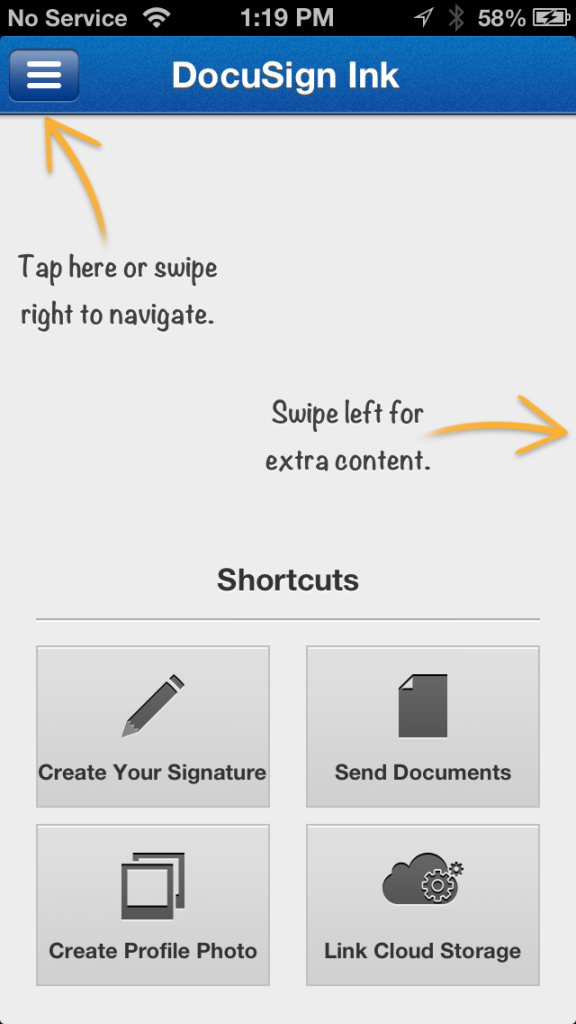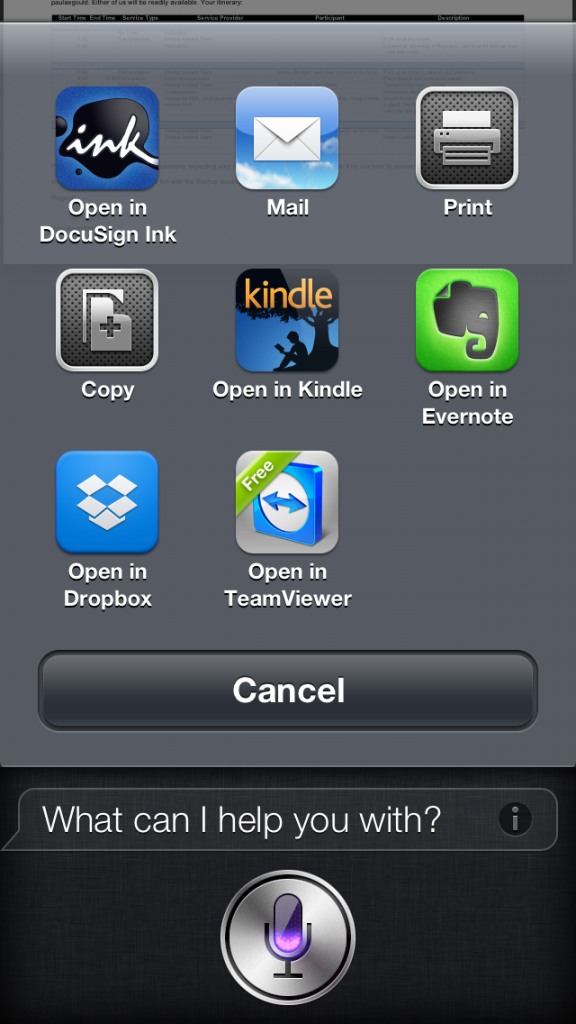I had the pleasure of meeting the founder of DocuSign at the All Things D Conference recently in Southern California. While it sounded like an enterprise software solution aimed at large data, and a large part of this is true, they also have a free iPhone app that sounded like a godsend for travelers and mobile warriors. And so, I tried it out.
Essentially DocuSign Ink (the mobile app) is an electronic signature solution. What that means is the simplest terms is that with DocuSign Ink, you can receive an attachment, sign it electronically and send it back electronically, all without having to print, which is often difficult to do on the road. Had I had this installed before my recent trip to Estonia, it would have saved me a lot of hassle and time.
DocuSign accepts Word, Excel, PDF and many other file formats. You simply grab documents from your hard drive, popular sites like Box, DropBox, Google Docs and Salesforce, or choose a DocuSign template. Secondly, you type the names and email addresses for your signers and specify the order in which they should sign.
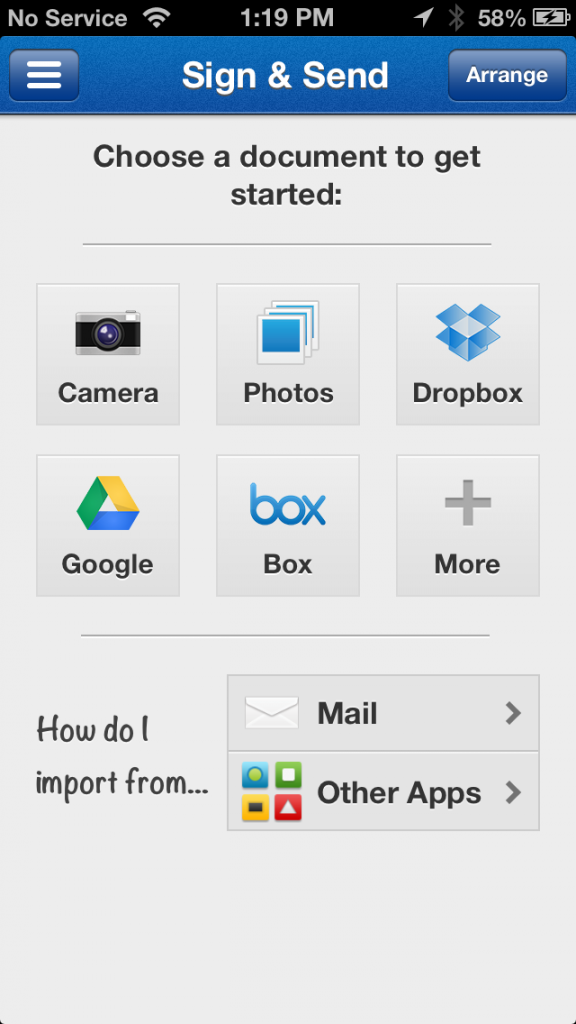
You can store your signature as well. If you want to do from directly within email, you simply choose menu where it will give you an option to open a document with a variety of applications including DocuSign Ink. It’s a simple, quick and easy way to take care of electronic signatures on the fly. And, on the road. Like I said, a godsend for travelers.

Renee Blodgett is the founder of We Blog the World. The site combines the magic of an online culture and travel magazine with a global blog network and has contributors from every continent in the world. Having lived in 10 countries and explored nearly 80, she is an avid traveler, and a lover, observer and participant in cultural diversity.
She is also the CEO and founder of Magic Sauce Media, a new media services consultancy focused on viral marketing, social media, branding, events and PR. For over 20 years, she has helped companies from 12 countries get traction in the market. Known for her global and organic approach to product and corporate launches, Renee practices what she pitches and as an active user of social media, she helps clients navigate digital waters from around the world. Renee has been blogging for over 16 years and regularly writes on her personal blog Down the Avenue, Huffington Post, BlogHer, We Blog the World and other sites. She was ranked #12 Social Media Influencer by Forbes Magazine and is listed as a new media influencer and game changer on various sites and books on the new media revolution. In 2013, she was listed as the 6th most influential woman in social media by Forbes Magazine on a Top 20 List.
Her passion for art, storytelling and photography led to the launch of Magic Sauce Photography, which is a visual extension of her writing, the result of which has led to producing six photo books: Galapagos Islands, London, South Africa, Rome, Urbanization and Ecuador.
Renee is also the co-founder of Traveling Geeks, an initiative that brings entrepreneurs, thought leaders, bloggers, creators, curators and influencers to other countries to share and learn from peers, governments, corporations, and the general public in order to educate, share, evaluate, and promote innovative technologies.