Let’s face it — things have changed in the midst of a pandemic. While vaccines are rolling out globally, many borders are still closed, many have been forced to do all of their business online. Whether you run a coaching business, are a professor trainer, therapist, a travel writer or agent, run retreats, teach yoga or do energy work, suddenly you’ve found creative new ways to provide your services over Zoom or another platform. Many have even set up digital courses to teach everything from skincare and gardening to guitar lessons and art.

Regardless of how you’ve re-invented your business or personal life during the Covid years and months, chances are you’ll want a liability waiver for many services out there you’re likely to offer. Meet WaiverSign.
WaiverSign at its Core
We have been testing out WaiverSign’s online waiver software and platform, which allows people to quickly and easily create and sign online waivers, online release of liability forms, digital consent forms, permission slips, damage release forms, electronic rental agreements, and beyond.
The first step is converting your physical waiver to an online digital waiver, which their team does to get you started. You can then add your new online waiver link to wherever you do your business, whether that’s your main website, your FB page, through your newsletters and email messages or even a kiosk. In other words, its scalable from small business owners to larger corporations.
We love the number of choices you can have as well, making it optimal for pretty much any business type — even for volunteers, consent forms and Covid.
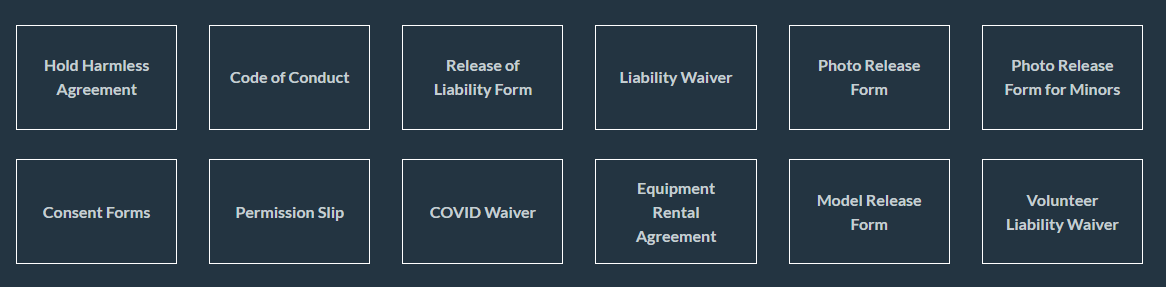
Depending on what option you choose, you can create custom branding, so you can polish it up with your own logo, branding colors and pictures.
Convenient, Secure & Reliable
All signed waivers and contacts are securely stored and you can easily access them from anywhere. You can also add others you trust to access those digital waivers as well, so you are in charge of who gets to see and manage the process. If you want to group documents together to save people time, that is also an option as well.
Sometimes you may have a situation where an event you are working on ends and perhaps you’d like to have an expiration date to the document — this is easily done in settings and then you can always create a slightly altered version with a new expiration date for a future event, meeting or activity.
Other Cool Features
As we mentioned earlier, you can get access to all of your signatures from anywhere digitally — you can even do this from a mobile device. You can also bundle various documents together so they only have to enter their contact information once. The reason we love this feature is that truthfully, some may see it as a hassle to fill out a form to begin with, so whatever reduces the barrier to use and makes the process more streamlined, the better.
Because we have various events — both on and offline — we love that we can sift through and search for waivers which have been signed for a specific event only. Bravo — this is a godsend for event organizers. You can also assign a group coordinator (or have it sent to yourself) so you are notified as soon as someone (or group members) sign the waiver. AND, it shows their key data points for easy reference as well.
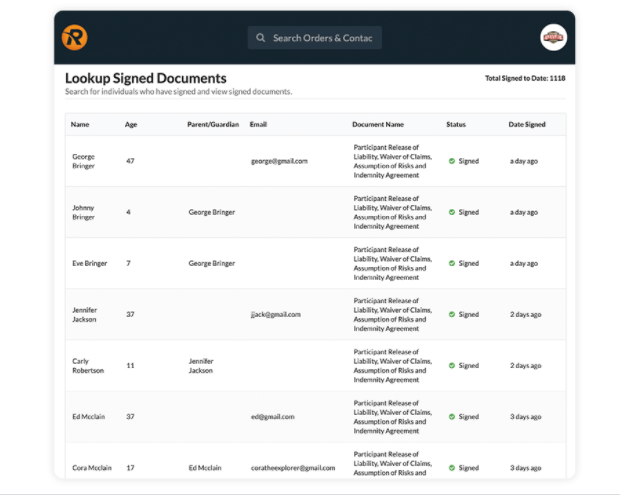
If you want even more, there’s a section for contact info, aka think a database integration of sorts. Why is this useful even if you have a separate database program? This personal and demographic information is both secure and you can tap into who has opted in to receive newsletters and add them to your email list with an easy and simple export.
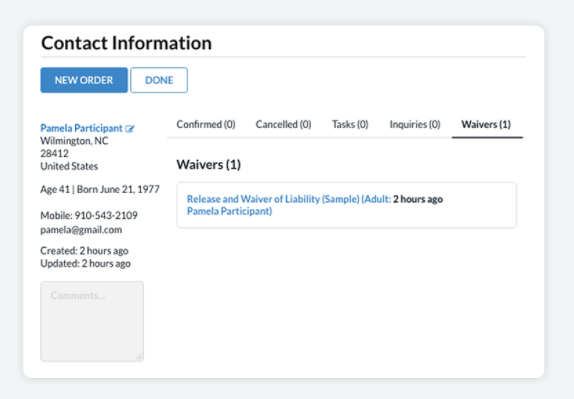
Wanting to have the waiver in a different language? You can offer your document and signing instructions in multiple languages and the set-up is fairly seamless from what we can tell. BTW, we didn’t have time to try this feature yet but hope to later this summer when travel is lifted and we start to work with those in Europe and Asia on physical events again.
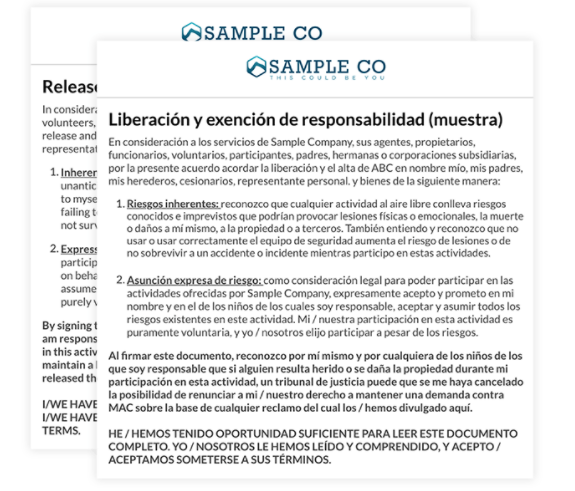
One of the other easy features we like — a convenience thing — is the ability to create an online waiver link to one or more documents and have it allocated to whatever event you wish. OR, if you’re a healthcare, coach or holistic practitioner or healer, you can also create a specific liability or other waiver document that you always use for one-on-one sessions with your clients.
You can also easily edit the document at any time if you have changes down the road.
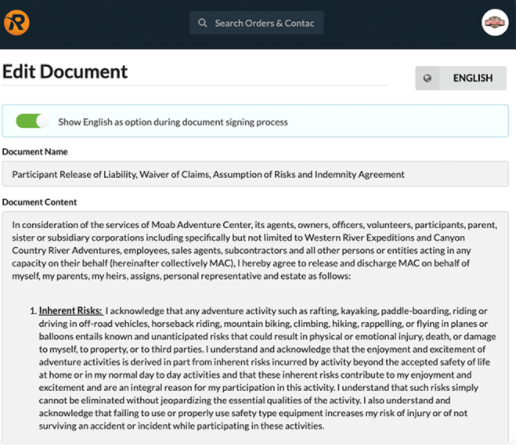
Another feature which makes it dead easy for users is the ability to specify where to include their initials to accept/decline a clause you wish to add. This is a huge time saver.
Customization
We mentioned the custom branding above (colors and logo) but there are other cool customization things available too, which is great for companies with more complex departments, needs or for example, if they target vertical markets. In this case, you’ll want as much personalization and customization as possible depending on your audience.
For example, you can build your digital waiver with unlimited question fields including checkboxes, dropdowns and text boxes. You can also export your electronically-collected participant data and your waiver documents at any time. There are 16 standard fields to choose from, including name, address, phone, and date of birth, as well as custom fields that you can create to gather additional information.
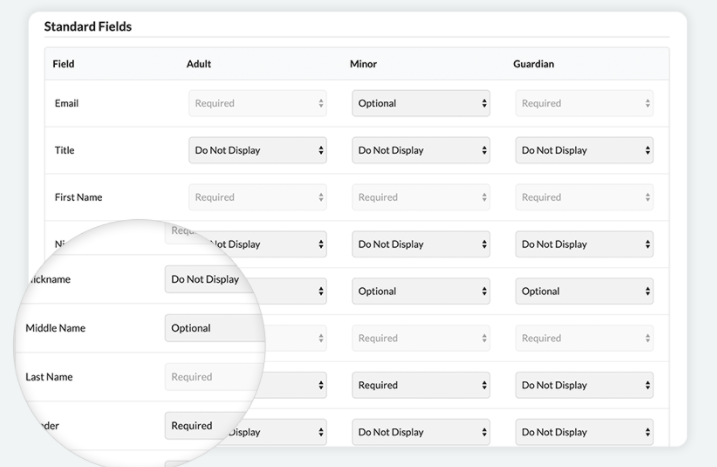
Pricing
There are no contracts or set-up fees and you can try it for as low as $10 a month to kick things off. With that, you get 50 free signed waivers per month and after that, its 10 cents per signed digital waiver after the first 50 — again, each month. You can have unlimited users and get access to unlimited waiver templates, digital waiver storage and locations. They offer custom pricing for enterprise customers who work with over 50,000 documents per year.
For more information including how to test it out, visit their website for more information.

Renee Blodgett is the founder of We Blog the World. The site combines the magic of an online culture and travel magazine with a global blog network and has contributors from every continent in the world. Having lived in 10 countries and explored nearly 80, she is an avid traveler, and a lover, observer and participant in cultural diversity.
She is also the CEO and founder of Magic Sauce Media, a new media services consultancy focused on viral marketing, social media, branding, events and PR. For over 20 years, she has helped companies from 12 countries get traction in the market. Known for her global and organic approach to product and corporate launches, Renee practices what she pitches and as an active user of social media, she helps clients navigate digital waters from around the world. Renee has been blogging for over 16 years and regularly writes on her personal blog Down the Avenue, Huffington Post, BlogHer, We Blog the World and other sites. She was ranked #12 Social Media Influencer by Forbes Magazine and is listed as a new media influencer and game changer on various sites and books on the new media revolution. In 2013, she was listed as the 6th most influential woman in social media by Forbes Magazine on a Top 20 List.
Her passion for art, storytelling and photography led to the launch of Magic Sauce Photography, which is a visual extension of her writing, the result of which has led to producing six photo books: Galapagos Islands, London, South Africa, Rome, Urbanization and Ecuador.
Renee is also the co-founder of Traveling Geeks, an initiative that brings entrepreneurs, thought leaders, bloggers, creators, curators and influencers to other countries to share and learn from peers, governments, corporations, and the general public in order to educate, share, evaluate, and promote innovative technologies.








