We ran across TEP Wireless recently prior to our most recent trip to Japan. If you’ve been traveling for awhile, chances are that you’ve purchased SIM cards for phone coverage while on the road and/or spent a chunk of time in hotel lobbies and Internet cafes.
Why not have a handy mobile wireless device you can travel with, which will allow you to get coverage wherever and whenever you need it? Think: buses, trains, destinations, parks, adventure activities, the beach and more.
Meet Teppy and TEP Wireless
We ran across TEP Wireless prior to our most recent Japan trip this fall and they offer something they refer to as a Teppy, which is also known as a pocket wifi, MiFi, wireless dongle, global / mobile hotspot. The cool thing about these Teppy’s is that they work and operate similarly to your wireless router at home. When turned on, it creates a wireless hotspot which anyone in the vicinity can connect to, assuming they have the password of course.

The beautiful thing about the Teppy wireless hotspot device is that it is designed for travelers — in other words, it’s small and portable (it fits in your pocket), it doesn’t require any setup, cables or installation, and works seamlessly over the world. You simply turn on and connect! And so, we decided to team up with TEP Wireless and test out a unit in Japan and again later this fall, both in Asia and the United States.
TEP Wireless partners with the biggest network operators worldwide to ensure that you always have the best and fastest connections available to you. While there will always be great coverage in “populated” areas, (i.e. cities and towns), if you are traveling to exceptionally rural or uninhabited areas (such as the Swiss Alps for example), they recommend you ask them in advance to ensure you’ll have coverage in that area.

Geeks may wonder how this works. Or, if you’re not a geek but are simply curious about the world and are one of those people who want to simply know how things work. Teppy uses patented virtual SIM technology to allow seamless connectivity all over the world. When you power Teppy on, it will automatically figure out what country it’s in (how cool is that right?) and choose the best network operator for you, via a bank of SIM cards that Teppy can access in the cloud. Simply put, the Teppy device will then connect to the data network of that operator. We love that its so usable and accessible for mainstream travelers, so you don’t need to figure anything out. In other words, all the technical magic happens in the background, so you never have to think or stress about it while you’re traveling.
Device Support
Teppy works with any WiFi-enabled device, including both Windows and Mac laptops, smartphones (i.e., iPhone, Android, Blackberry, Windows Phone) tablets (i.e., iPad, Samsung Galaxy, Kindle) and anything else that can connect to WiFi such as game consoles, which is particularly useful if you’re traveling with kids.

Look at how small it is — the size of an iPhone, it comes with a handy zipped pouch that is easy to pack and carry.
To connect to your Teppy, first power it on, then locate your Teppy’s unique network name (SSID) and password. The next step is to find your Teppy’s network name in the WiFi list of your smartphone or other device, and enter the password. It even works with carrier-locked devices because Teppy uses wireless internet, so it’s not like the process you go through with a SIM card.
How Much Does it Cost?
My first consideration as a reviewer is always cost — even before reliability. Why? Because if its so cost prohibitive for travelers to use, regardless of how cool the features are, its not going to be a viable solution. Once you determine whether you can afford a service (or product), next comes: will it cover the region or area I’ll be in and how well does it work.
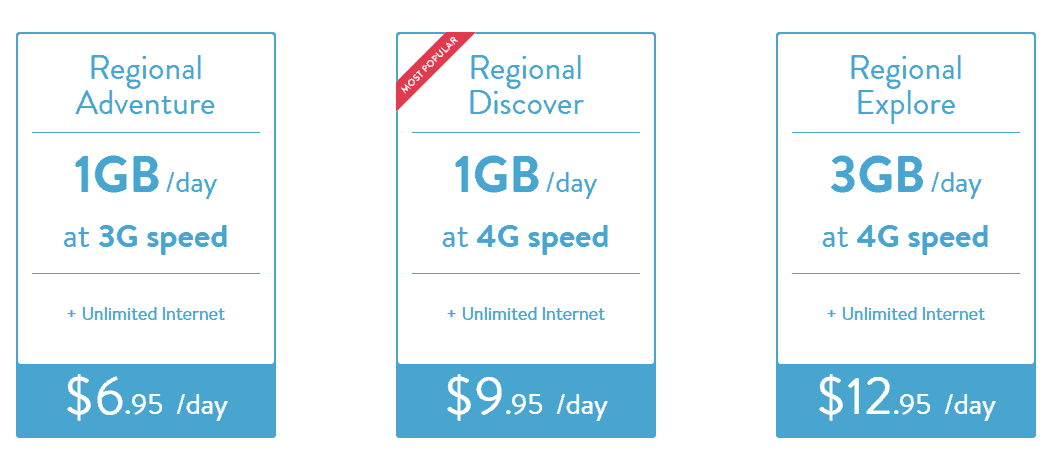
The cool news is that they offer a few different pricing options depending on your travel needs. You can get 3G or 4G speed access and use either 1 GB of data or up to 3 GB of data with their Regional Explore Plan. Regardless of what plan you go with, you can connect up to five different devices to one Teppy. Please note that the connection speed will be shared among each device connected, so having five devices connected at the same time could result in noticeable speed slowdown.
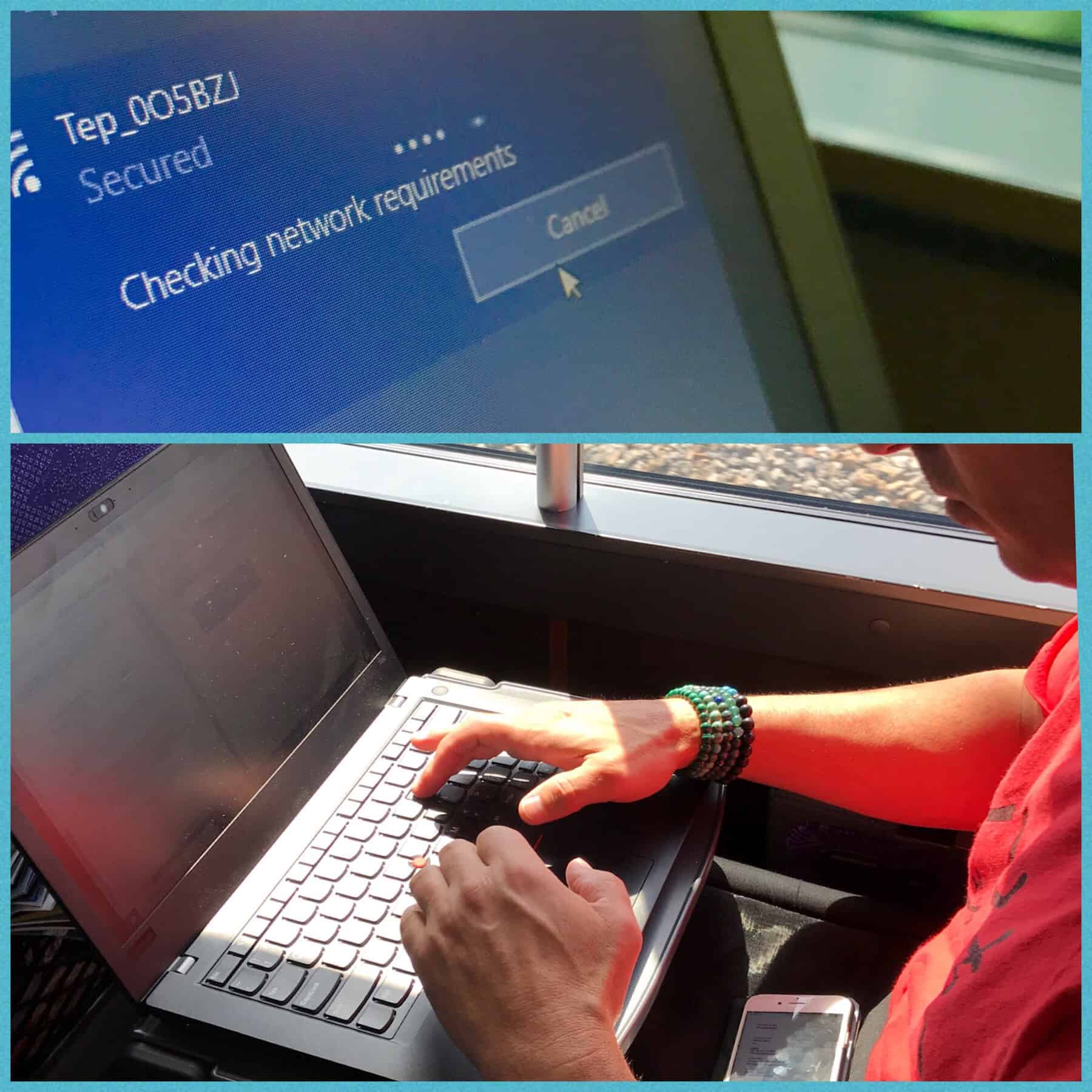
Anthony connecting to the TEP network on a train from Tokyo to Nikko

What about Phone Calls & Text Messages?
Because Teppy only gives you an Internet connection, it does not enable regular voice calls via your cellular network nor does it enable regular SMS/MMS, however it does allow VoIP calls such as Skype, Viber, GoogleVoice, WhatsApp, iChat, Facetime, etc. and most travelers use one or more of those services already. You can also download the Tep+ app which allows you to call and message anyone who has the app for free, and you can call and send SMS text messages to everyone else at the lowest possible rates. This is a super cool feature for a family who is traveling abroad and wants to stay in touch with other family members while they’re on the road.
What if you can’t plug it in? Luckily, it has a battery and when fully charged, it is meant to last around six hours when connected to one device — this would go down obviously if you have more than one device connected. You simply charge the device via a USB or wall outlet (both cables are included with the product). You can also get an external battery pack if you’re expecting heavy use on a trip.
TEP Wireless touts unlimited Internet with your Teppy which most people find hard to believe. That said, you have an option of data plans depending on what you sign up for — for example, you can use up to 1GB on 3G plans and up to 1, 3 or 5GB on 4G plans per day, before your connection speed maxes out at 256kbs. Note that this much slower speed still allows for light browsing, social media and email. And then, the connection speed will return to the higher speed the next day.

TEP Wireless on our train trip from Tokyo to Nikko worked like a charm. Two thumbs up!
For country coverage, there are a number of options you can choose from. In our case for our most recent trip, it was pretty easy since Japan was the only country on the list. That said, many people who head to Europe will land in more than one country. Same goes for Southeast Asia if you’re doing a trip or a cruise.
If you are traveling to multiple countries within Europe, you can opt for something they refer to as the European Teppy, which works seamlessly across most of the European countries you’re likely to be traveling to…including ones you’d not expect like the Vatican, Malta, Monaco and Albania. If you’re heading to the South Pacific (Australia, Fiji, New Zealand, etc), you can get something they refer to as the Oceania Teppy.
They offer similar ones for Asia, North America and so on. When you cross a border, you may lose connectivity briefly until you connect to a new network in the new country. While we were in Japan, we didn’t have any issues at all.
Be sure to check out their website for more information including how to order and get set up before your next trip.

Renee Blodgett is the founder of We Blog the World. The site combines the magic of an online culture and travel magazine with a global blog network and has contributors from every continent in the world. Having lived in 10 countries and explored over 90, she is an avid traveler, and a lover, observer and participant in cultural diversity. She is also the founder of the Magdalene Collection, a jewelry line dedicated to women’s unsung voices and stories, and the award-winning author of the bestselling book Magdalene’s Journey
She is founder of Blue Soul Media and co-founder of Blue Soul Earth as well as the producer and host of the award-winning Blue Soul CHATS podcast, that bridges science, technology and spirituality. Renee also founded Magic Sauce Media, a new media services consultancy focused on viral marketing, social media, branding, events and PR. For over 20 years, she has helped companies from 12 countries get traction in the market. Known for her global and organic approach to product and corporate launches, Renee practices what she pitches and as an active user of social media, she helps clients navigate digital waters from around the world. Renee has been blogging for over 16 years and regularly writes on her personal blog Down the Avenue, Huffington Post, BlogHer, We Blog the World and other sites. She was ranked #12 Social Media Influencer by Forbes Magazine and is listed as a new media influencer and game changer on various sites and books on the new media revolution. In 2013, she was listed as the 6th most influential woman in social media by Forbes Magazine on a Top 20 List.
Her passion for art, storytelling and photography led to the launch of Magic Sauce Photography, which is a visual extension of her writing, the result of which has led to producing six photo books: Galapagos Islands, London, South Africa, Rome, Urbanization and Ecuador.
Renee is also the co-founder of Traveling Geeks, an initiative that brings entrepreneurs, thought leaders, bloggers, creators, curators and influencers to other countries to share and learn from peers, governments, corporations, and the general public in order to educate, share, evaluate, and promote innovative technologies.








