
Recently, I got the Phottix GPS One geotagging GPS system for my Nikon D7000. This enables automatic GPS tagging of photos, which is very convenient for photographers who like to geotag their photos.

The GPS One normally sits on the hot shoe, although it does not connect to the camera via the hot shoe. That’s what the cable is for.

There are 3 connectors on the GPS unit. The left connection is to the camera. The right connection is to the cable release (included with the GPS One, but not shown here) and the rear connection is USB mini. There is an LED right above the rear connector that blinks red while acquiring a signal, and glows green when GPS lock is acquired.

The upper LCD display on the D7000 has a blinking GPS icon when the signal is not locked. The icon is steady when the GPS signal is locked.

The cable plugs into a port on the D7000 that resides behind this dust-resistant door.

A closeup shows this connection. In my opinion, this should be a right-angle plug on the end of this cable. When using the GPS One, I have great concerns about the connector breaking off, or worse, damaging the camera connector. When I get into a car, I always unplug this connector and let it dangle so it won’t get bumped and broken off. Certainly, this connection could be optimized for a safer experience. I’m not sure why the hot shoe couldn’t actually be used in this application, but it would be worth investigating.

Another cool included item is this handy strap mounting clip. If you don’t want the GPS One on your hot shoe, you can clip it to your strap.

The strap mounting holds the GPS One sideways, so you might not always get a signal lock in that orientation. But it does allow you to keep the cable neater and less apt to catch on something. The GPS One comes with 2 sets of connecting cables for various model Nikon cameras.
The GPS One is an 18 channel GPS unit and you can use it on your computer via USB:
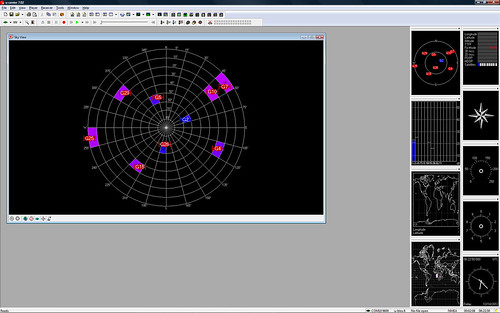
This is the u-blox U-Center software. The GPS One is a NMEA 2.3 WGS84 unit, which is pretty standard. But, how well does it work?
Well, I got my first GPS until in 1994 – a Garmin GPS45. I used the GPS45 (and others) in the field doing studies on AM radio stations in the USA. My next GPS unit was a Garmin GPS12MAP. I had that one until I accidently left it in a taxi in Thailand. The next model Garmin that I purchased was the eTrex Vista C (Taiwan) I now own a Garmin Colorado, which I frequently use for automotive navigation. I also have a very cool Leadtek CF card GPS unit. I’ve used GPS professionally in the field for many years and have a ton of experience with these and other receivers.
The GPS One is among the best I’ve seen. With 18 channels, it gets a position lock quickly and is able to maintain the lock where I might expect it to fail, such as the concrete canyon. I was walking down the street on the sidewalk, under cover and the GPS One kept a position lock. Turning off the camera’s exposure meters and the power to the GPS, I found that the GPS One re-acquired position lock within 15 seconds after power-up. Impressive.
What information does the GPS One add to your photo files?

This photo was geotagged with the GPS One. If you view the photo on the Flickr photo page (by clicking on the image) you will see the location keywords that were added by Lightroom based on the GPS coordinates. One very cool thing that I like about the D7000/GPS One combination is that the camera’s clock can be set by the GPS signal. I recommend the Phottix GPS One for Nikon shooters with compatible cameras.

Former field engineer MJ Klein now lives in Taiwan, and writes articles that primarily feature photographs of travels of MJ and wife Hui-chen, plus daily goings on in the bustling island nation of Taiwan, and other places in Asia. Articles feature people, culture, food, situations and sometimes the trials and tribulations of traveling in places such as China, Hong Kong, Thailand, Laos and of course Taiwan.








